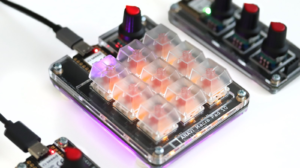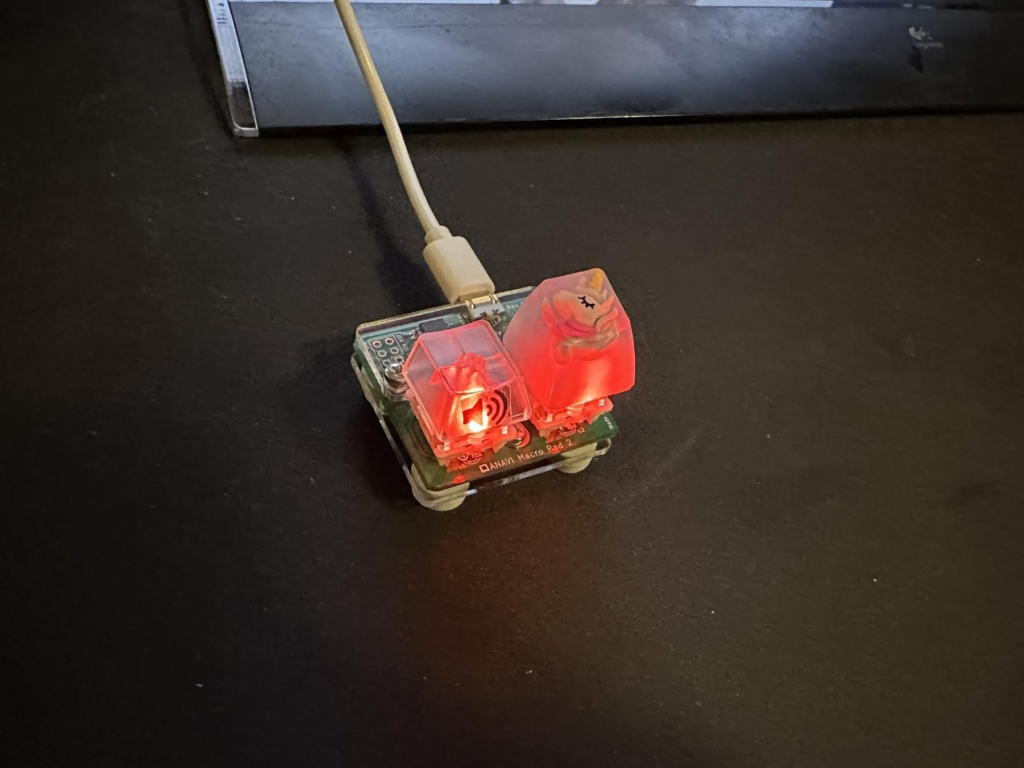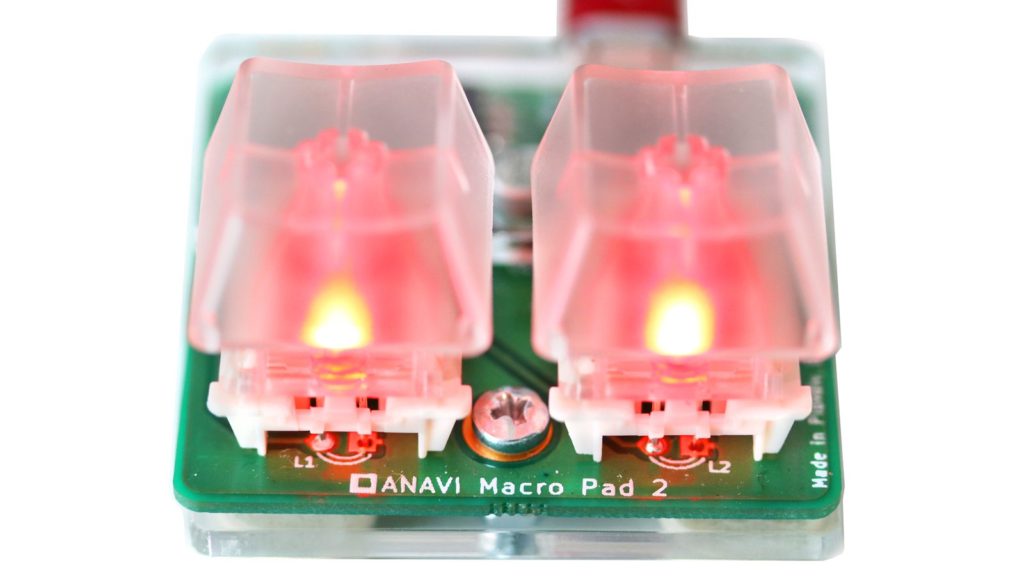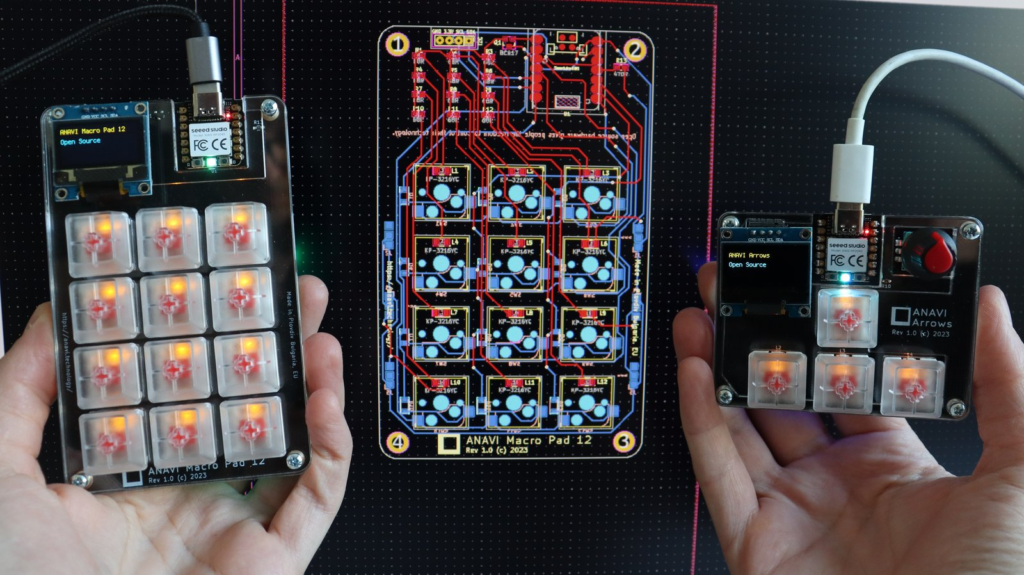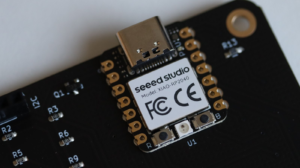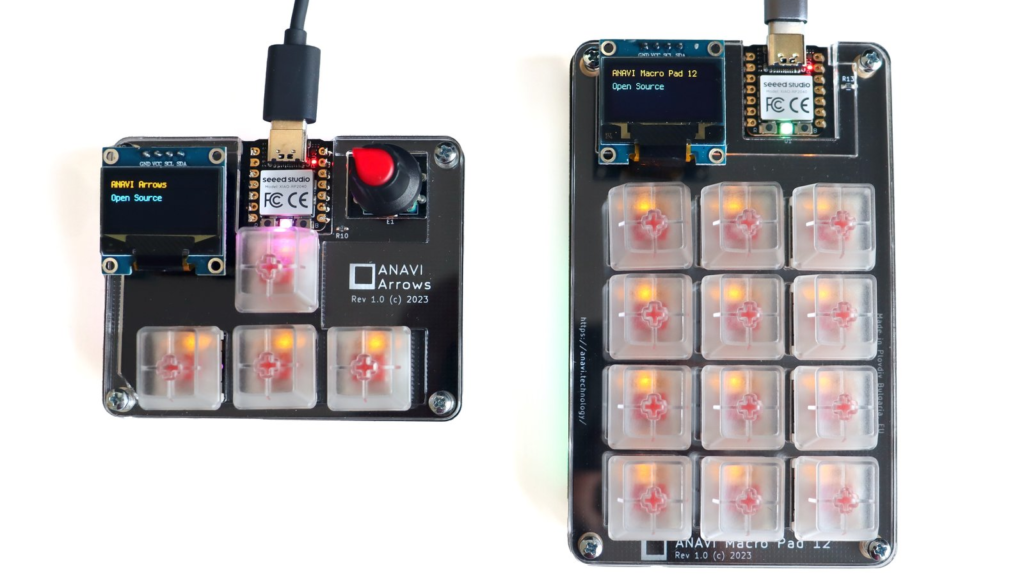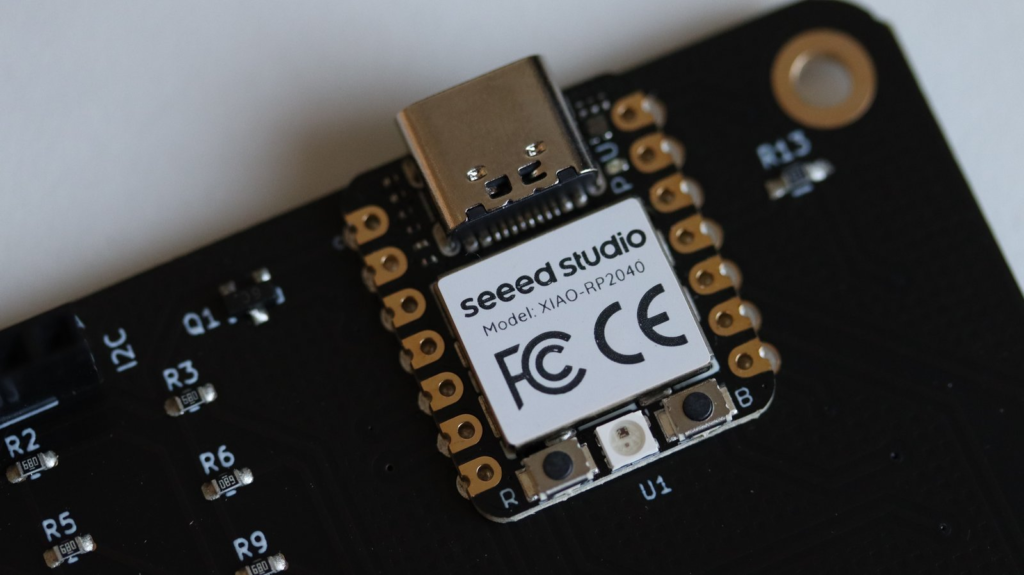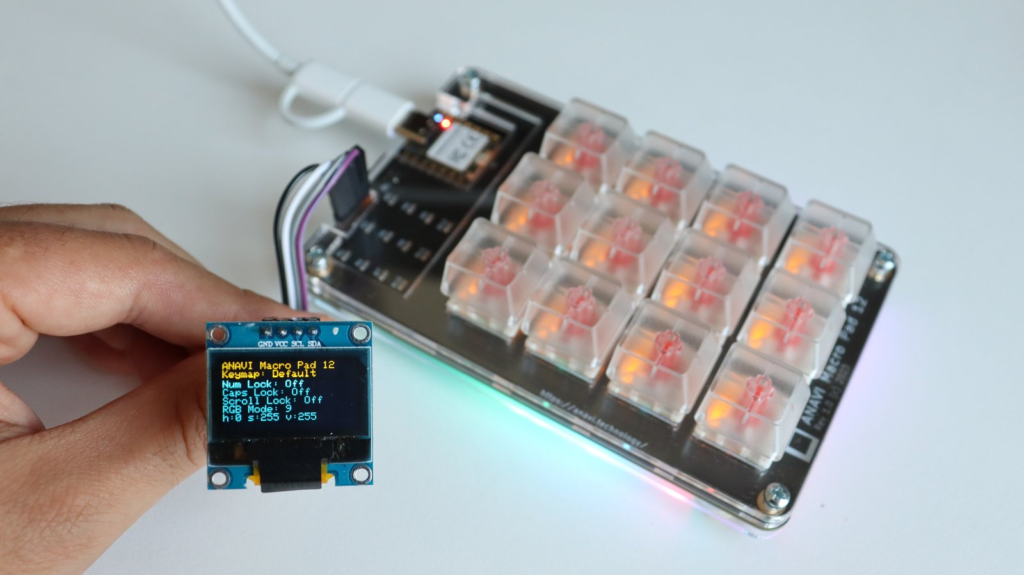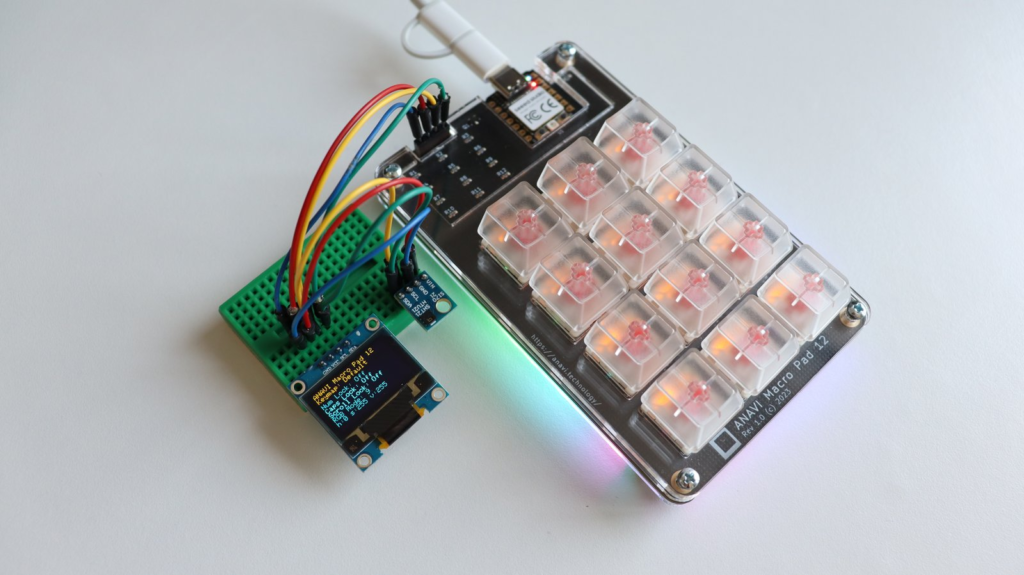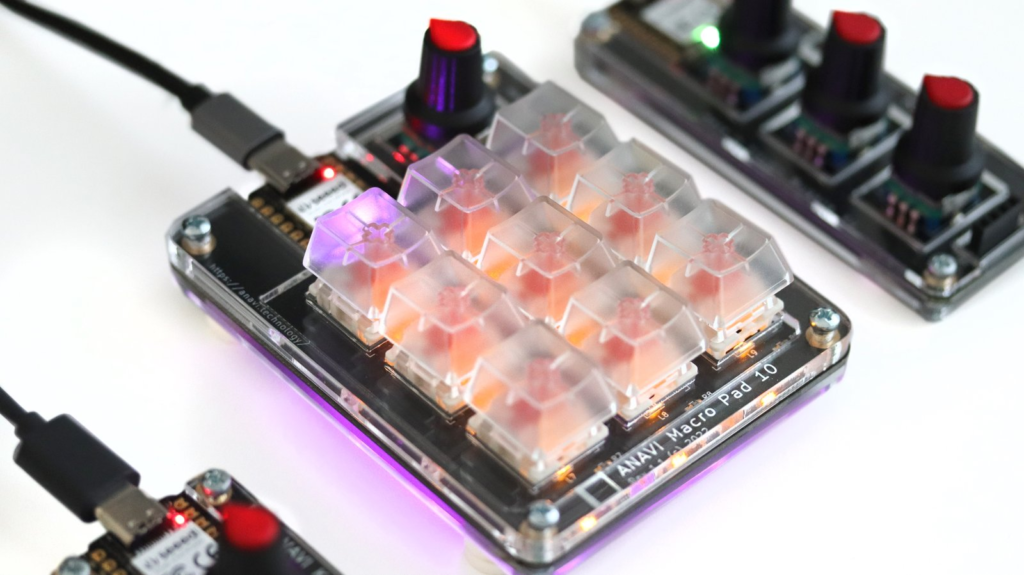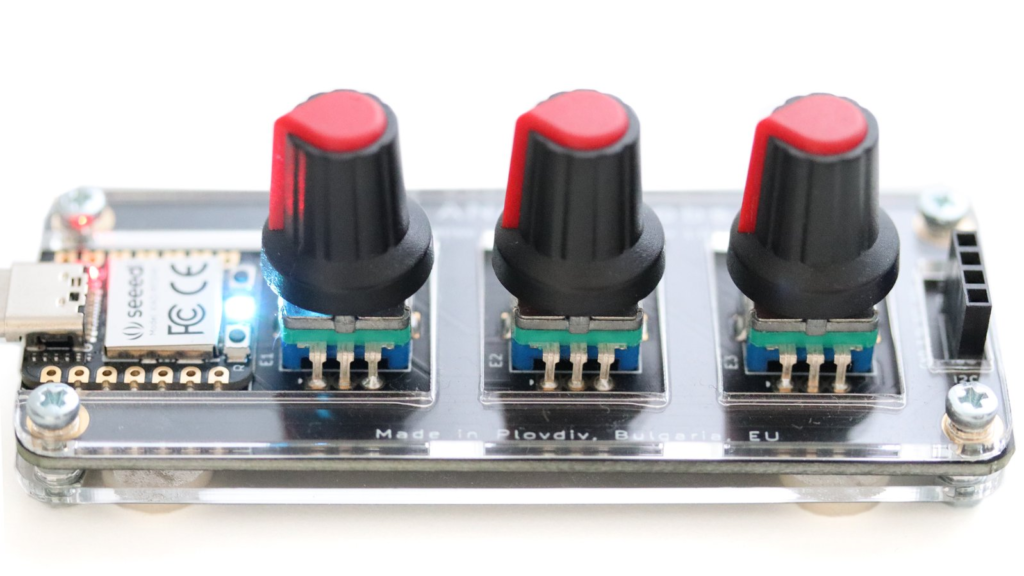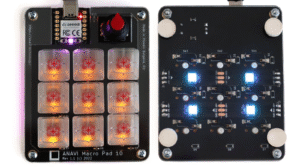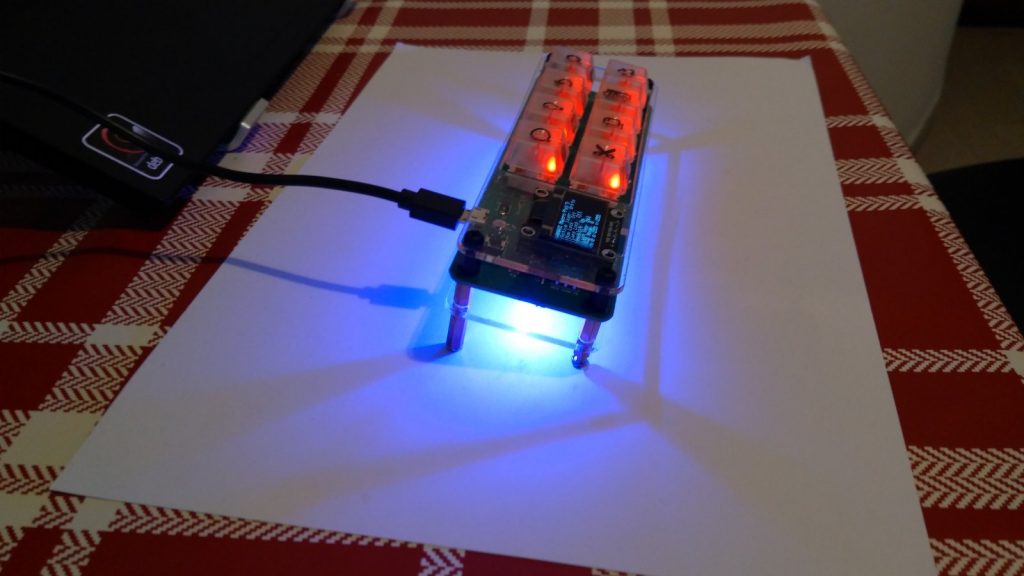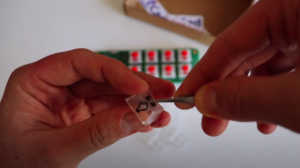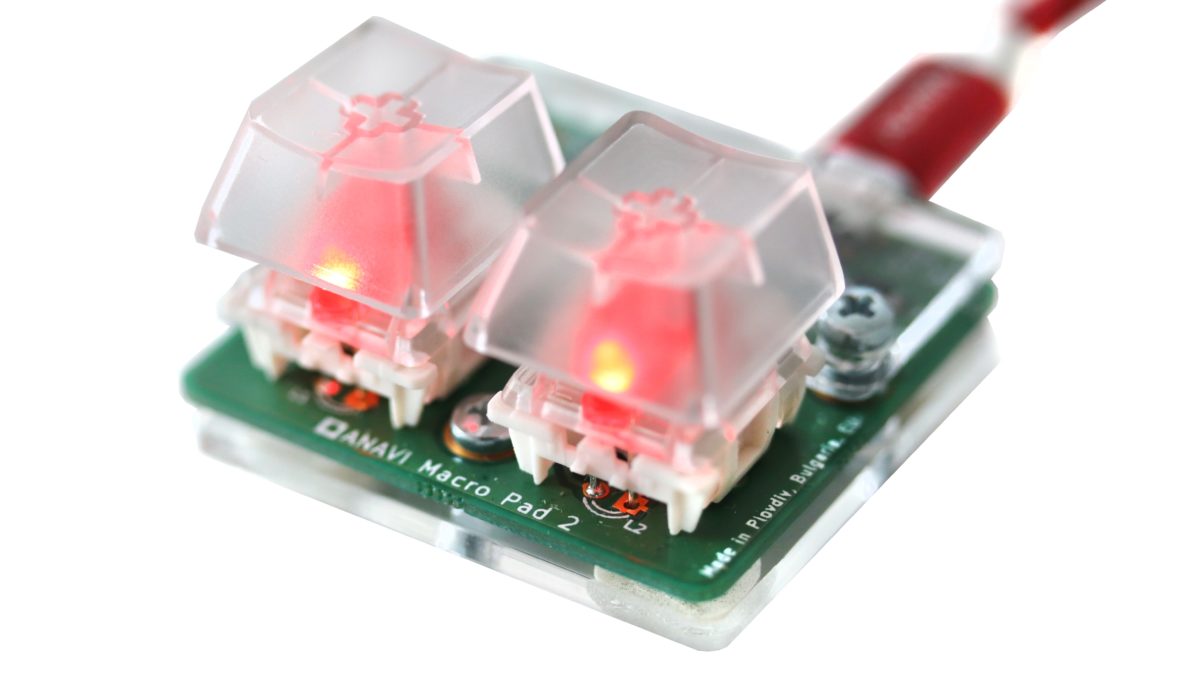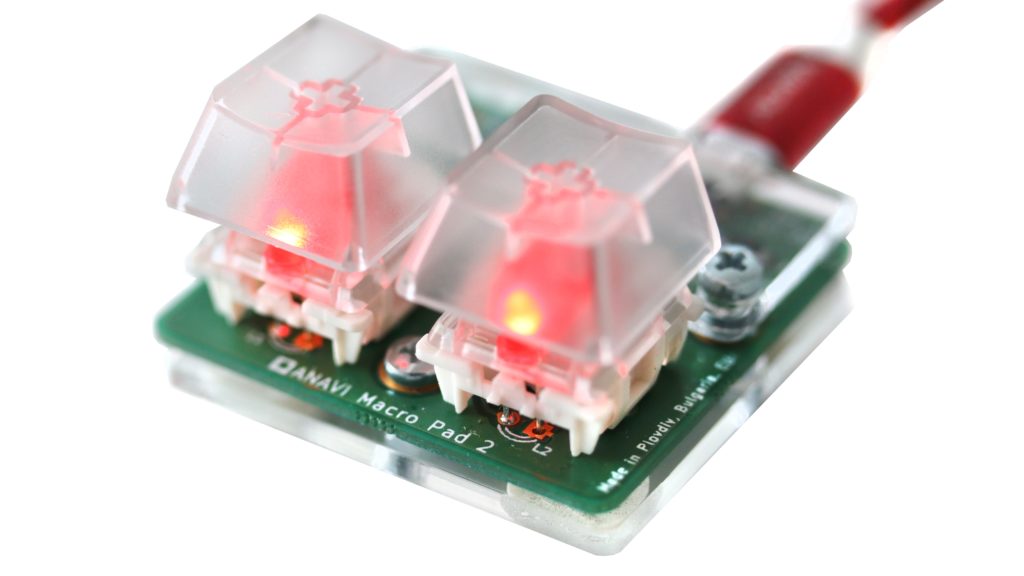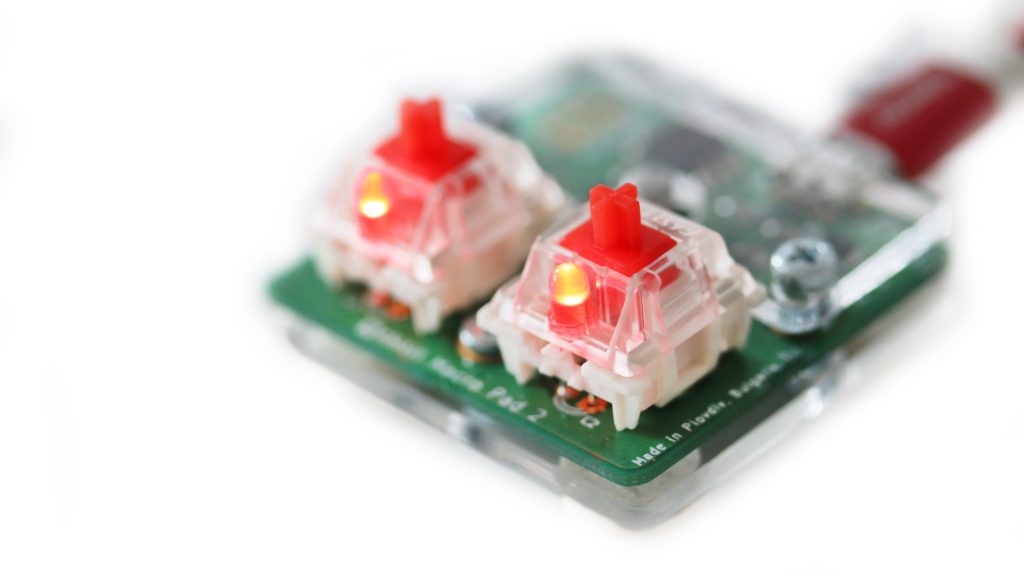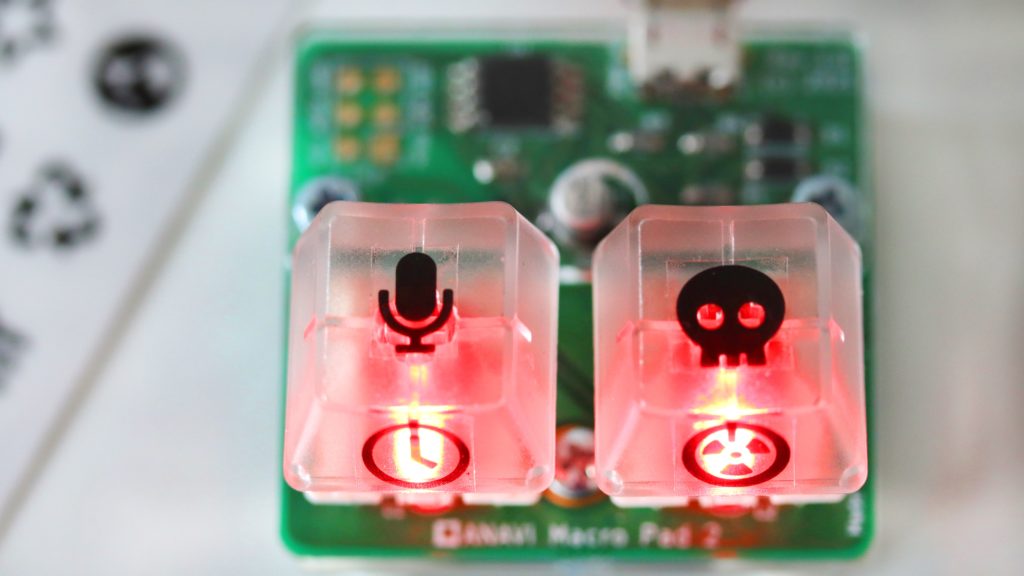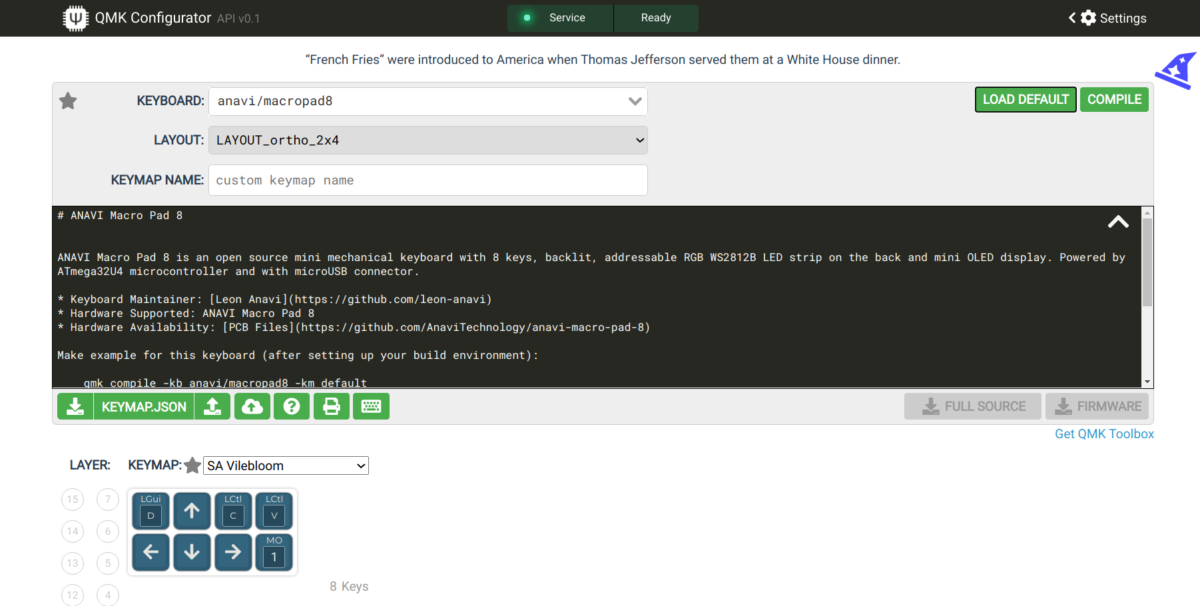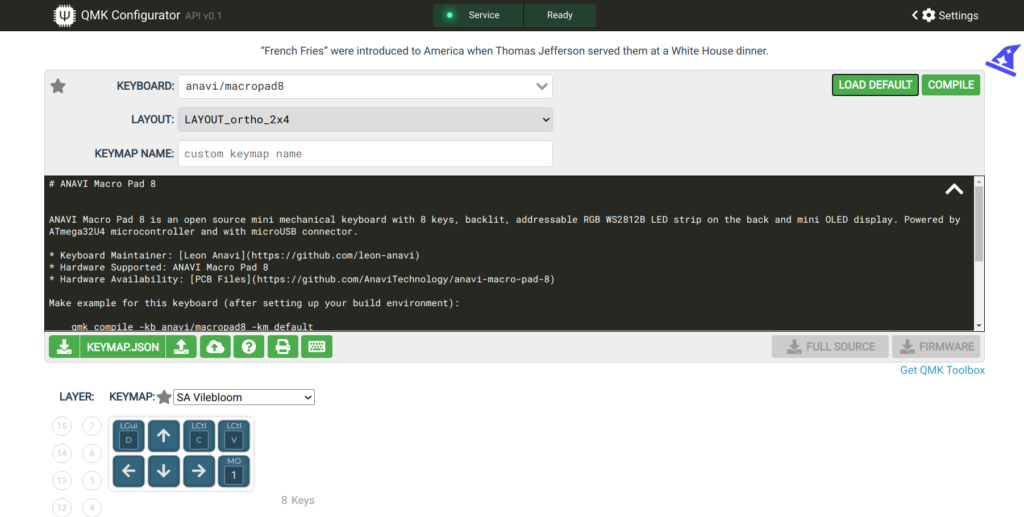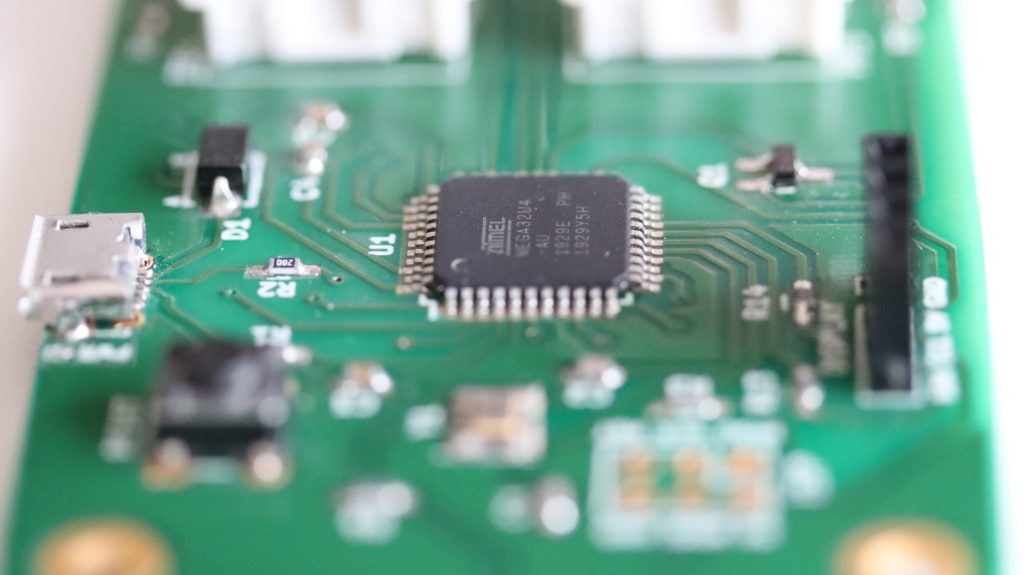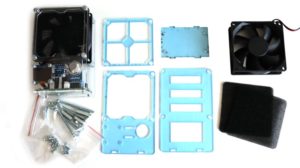ANAVI Macro Pad 10 is a compact, open-source, custom-programmable mini keypad that’s as versatile as it is stylish. With nine hot-swappable Gateron red mechanical switches, translucent keycaps, and a rotary encoder with a clickable switch, this little powerhouse is built to boost productivity and personalization.

Its black, gold-plated PCB is loaded with thoughtful design details: yellow backlighting under each key, a front-facing RGB LED, and four WS2812B LEDs for gorgeous under-lighting effects. Thanks to its hot-swappable sockets, switching out mechanical switches is a breeze: no soldering required!

From Plexiglass to 3D Printing
Originally, the Macro Pad 10 shipped with a simple transparent laser-cut plexiglass enclosure. While functional, recently we have a major customer interested in having the keyboard in a more solid case.
As a result we now have a 3D-printed case for ANAVI Macro Pad 10, designed by Pavlin Saksanov, a very skilled engineer with mechanical expertise. The new case is fully compatible with the original plexiglass enclosure and is available as STL and STEP files in the project’s GitHub repository. Like the rest of the design files, it has been shared under the Creative Commons Attribution-ShareAlike 4.0 International (CC BY-SA 4.0) license.

The 3D printing was brought to life by Experify 3D, a specialized 3D printing company also based in Plovdiv, Bulgaria. Special thanks go out to Samuil Gospodinov, who supported both prototyping and production of the final version. The finished case is printed in black PLA filament imported from Poland. It uses M3x3x5mm threaded inserts, ensuring the case can be assembled and disassembled multiple times without wear or damage. The inserts make the case compatible with M3 16mm DIN 965 screws for secure and reliable assembly. Just like ANAVI Macro Pad 10, the new 3D printed case is also made in Plovdiv, Bulgaria, EU.
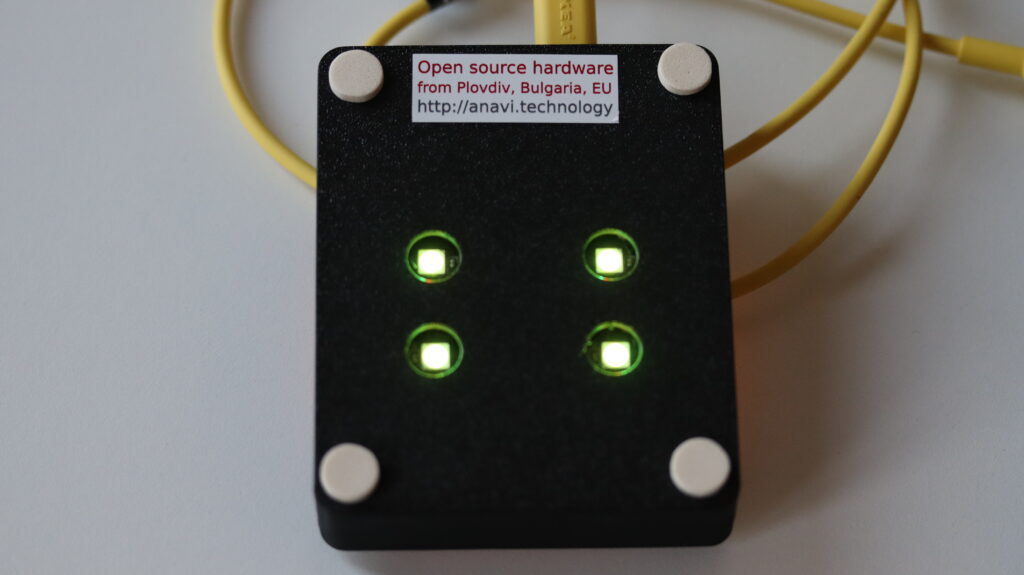
Open Source Inside and Out
Like other devices by ANAVI Technology Ltd, the printed circuit board of ANAVI Macro Pad 10 was designed using KiCad, the cross-platform, open-source electronics design automation suite. The keyboard supports both KMK firmware (CircuitPython-based) and QMK firmware, giving users flexibility and control over their setup.
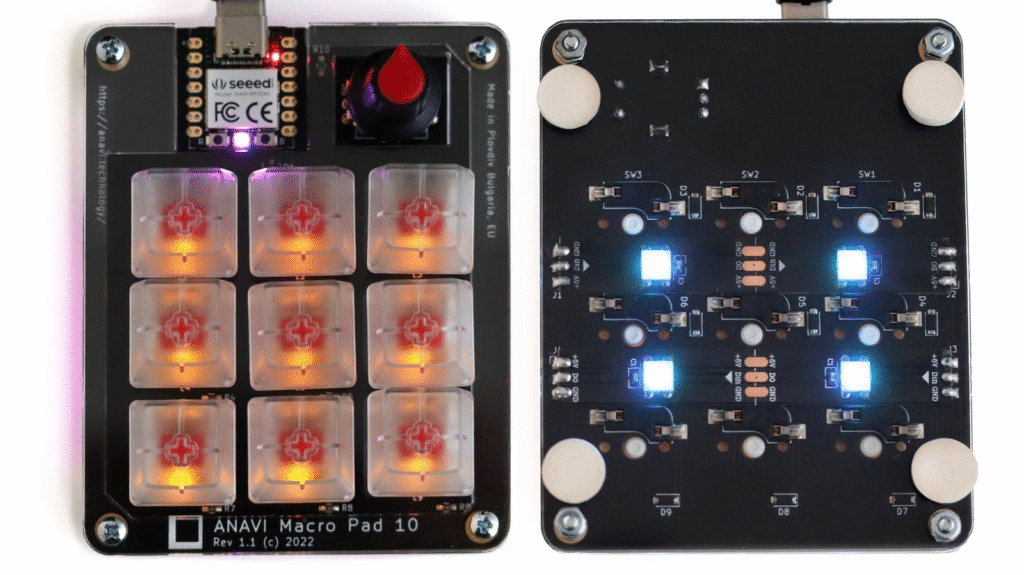
ANAVI Macro Pad 10 wass launched alongside the ANAVI Knob 1 and ANAVI Knobs 3 through a Crowd Supply campaign on November 7, 2022. Today, it remains available through Crowd Supply, as well as distributors like Mouser, The Pi Hut, Tindie, and Lectonz.