Out of the box, all kits of ANAVI Macro Pad 8 are powered by the popular open source QMK firmware.

QMK stands for Quantum Mechanical Keyboard and it is an open source community centered around developing various computer input devices. The project is hosted in GitHub. More than 1700 developers contributed to this open source firmware over the years. QMK supports more than 2000 keyboards and keypads brands.
Although QMK is very powerful and flexible, it might be a challenge to get used to it if you haven’t used it before. Over the next weeks and months, as part of efforts for increasing the documentation related to ANAVI Macro Pad 8, we will be rolling out updates related to QMK.
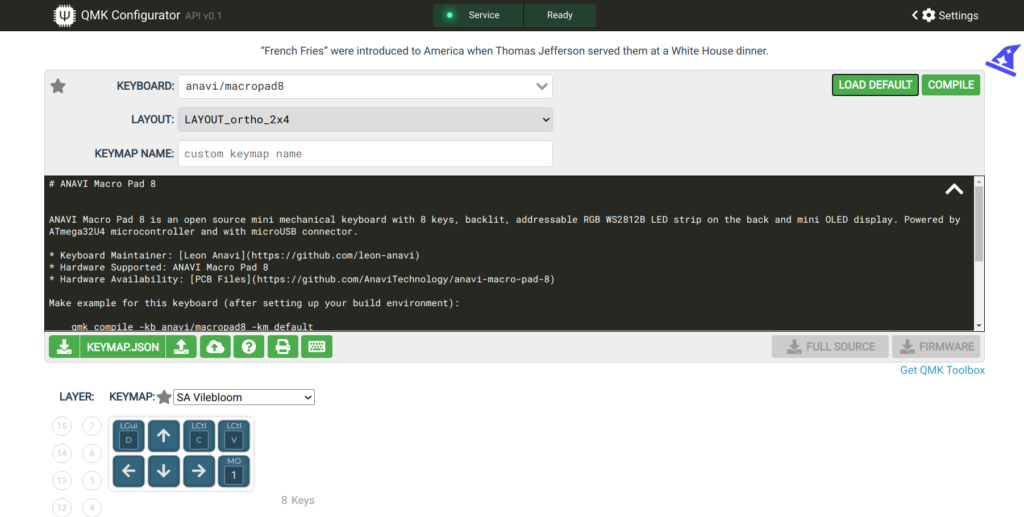
QMK offers several options to select, customize and flash a keymap for your keyboard:
- Command-line interface – advanced but not very user friendly
- QMK Toolbox – application for MacOS and Windows users
- QMK Configurator – an online tool used for easily creating firmware files for keyboards supported by QMK.
You can use QMK on MS Windows, MacOS and GNU/Linux distributions. To get started with the QMK firmware please explore this tutorial from the official documentation and install all required software suitable for the operating system on your PC.
Keymaps for ANAVI Macro Pad 8
The QMK source code for ANAVI Macro Pad 8 is available as part of the main repository in GitHub. So far there are 5 keymaps available:
- Default – with 2 layers for demo purposes
- KiCad – free software suite for electronic design automation which as used to design ANAVI Macro Pad 8,
- Kodi – for the free and open source media player application,
- OBS – for the popular open source video recording and live streaming software,
- Zoom – for the popular video communication software.
Over the time we plan to extend the list with keymaps for other popular software applications. Please feel free to submit your favorite keymaps for ANAVI Macro Pad 8 to the QMK repository in GitHub!
Compile QMK for ANAVI Macro Pad 8
After installing QMK software on your computer, from the command line you can compile QMK firmware with the default keymap for ANAVI Macro Pad 8 using the following command:
qmk compile -kb anavi/macropad8 -km defaultFlash QMK on ANAVI Macro Pad 8
Follow the steps below to flash the compiled QMK firmware to ANAVI Macro Pad 8:
- Connect ANAVI Macro Pad 8 to your personal computer with USB to micro USB cable
- Execute the following command in a terminal to flash the
defaultkeymap:
qmk flash -kb anavi/macropad8 -km default
- Press the RESET button on ANAVI Macro Pad 8 when asked:
Detecting USB port, reset your controller now.....
- Wait until the firmware flashes successfully:
avrdude done. Thank you.
The heart of ANAVI Macro Pad 8 is Microchip ATmega32U4. It is an 8-bit microcontroller part of the AVR family. QMK relies on avrdude as the utility to download, upload and manipulate the firmware of these microcontroller.
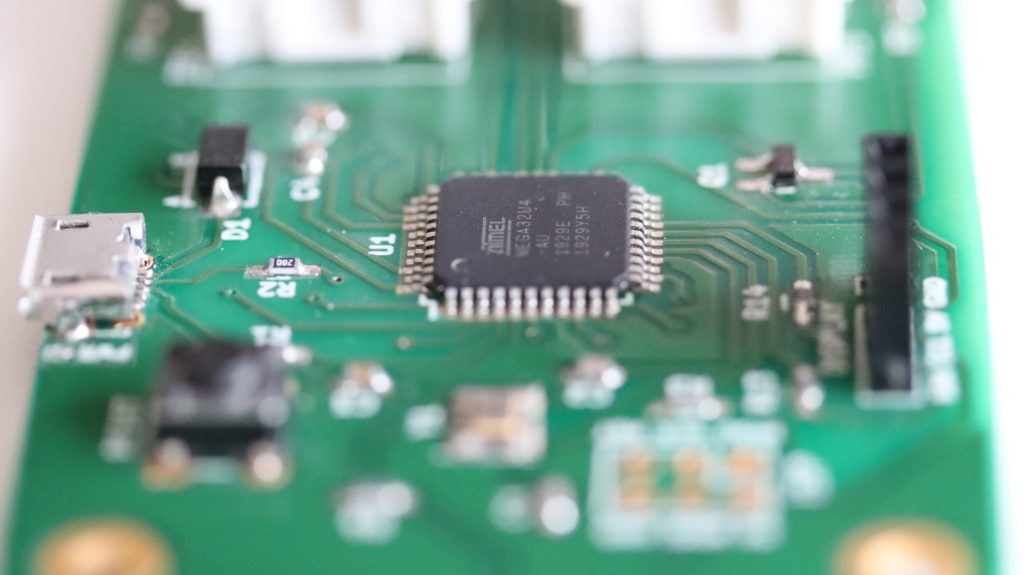
ANAVI Macro Pad 8 is available at our distributors Crowd Supply and Mouser. Please contact us if you are interested in wholesale orders or if you prefer shipping directly from the EU.

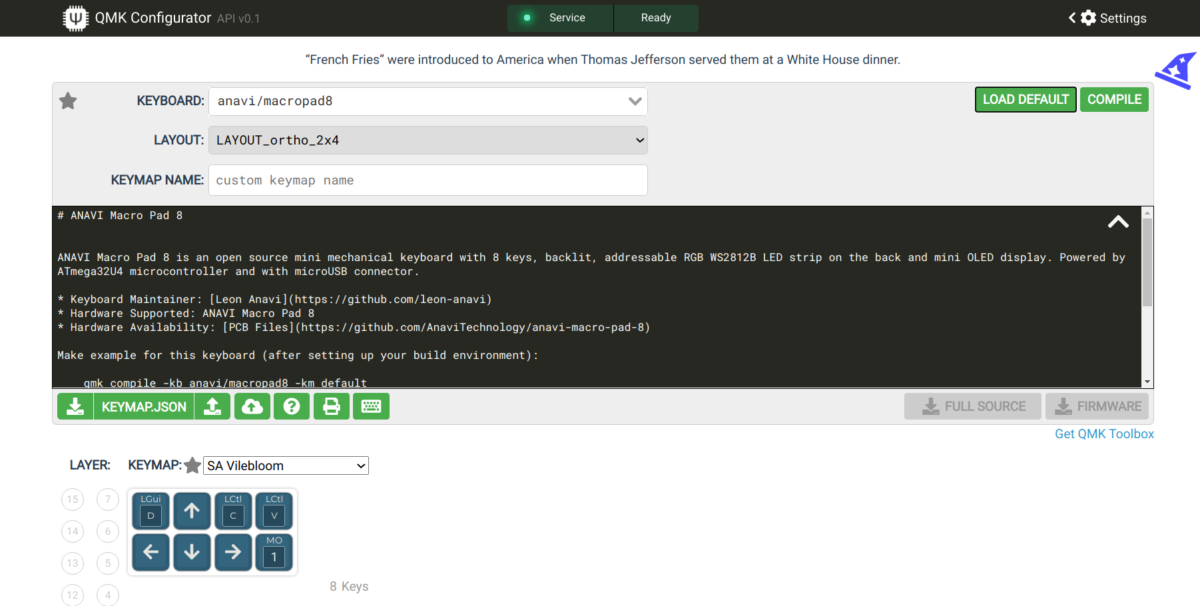



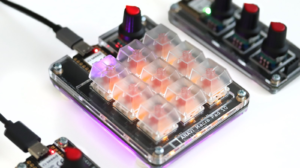


I received my developer kit from the Macropad8 a few days ago and wanted to flash my first firmware over the weekend. Following the steps provided, in QMK_MSYS I noticed that the “Default” keymap already triggers a memory warning: “The firmware size is approaching the maximum – 27798/28672 (96%, 874 bytes free)”.
Adding two small own macros – only the basic structure, without any real commands – push the size of the .hex-file towards 98%.
Can the memory be further optimized here? To be honest, if the (rather simple :-)) default keymap already uses 96% of the boards memory, what I intended to do with the Macropad8 using QMK annot be realized 🙁
Best regards
Tobias
Hi Tobias,
Sorry for the late reply. Yes, to optimize and reduce the firmware size of QMK you can cut some of the RGB Lighting animations and effects. Please have a look at the details at the FAQ chapter in the user’s manual: https://github.com/AnaviTechnology/anavi-docs/blob/master/anavi-macro-pad-8/anavi-macro-pad-8.md#chapter-5-frequently-asked-questions-faq-and-troubleshooting
Best regards, Leon