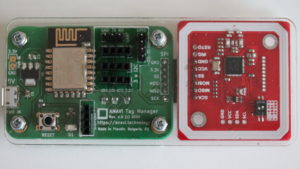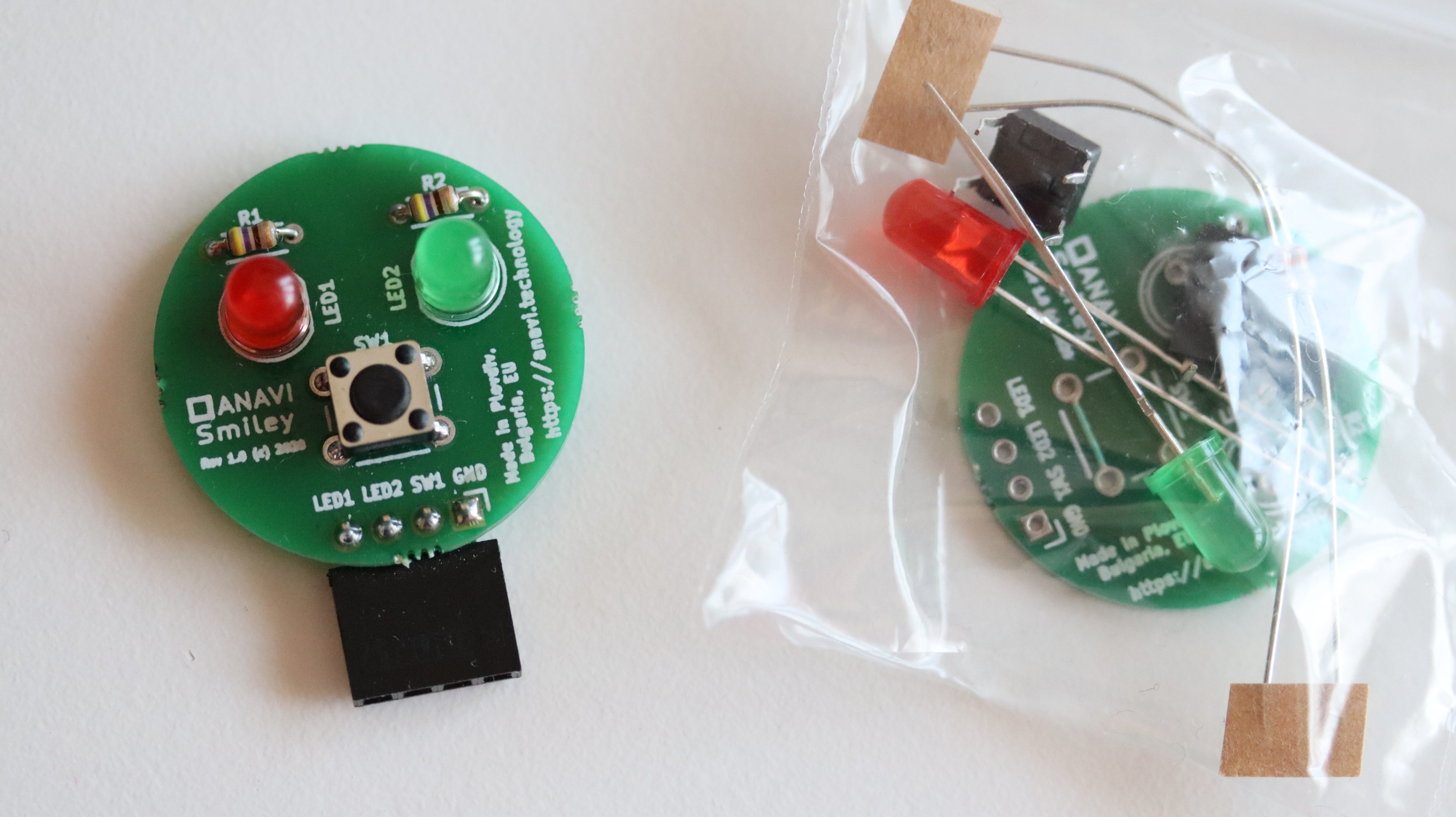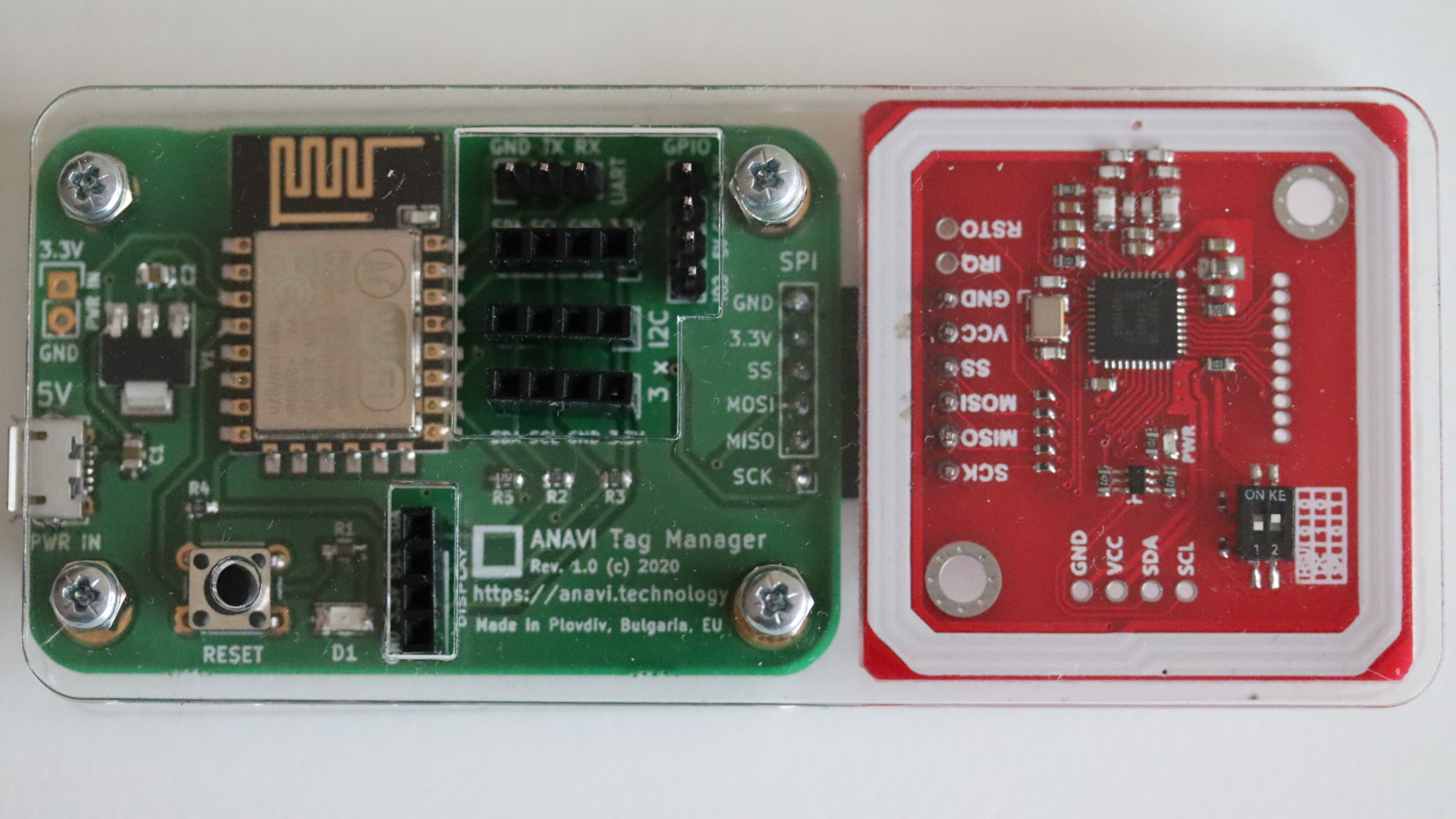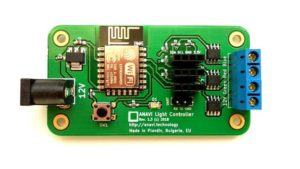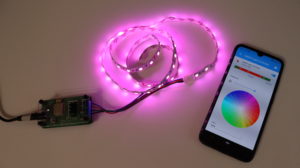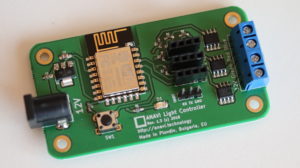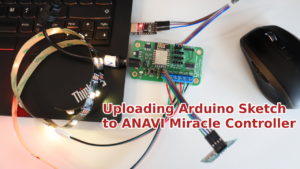ANAVI Smiley is a simple open source hardware add-on board for Raspberry Pi. It is compatible with any Raspberry Pi model or version. ANAVI Smiley has educational purposes: it is useful for learning how to solder and how to program. The simplicity of the board makes the kit appropriate for beginner. Example application written in Python shows how to use it.
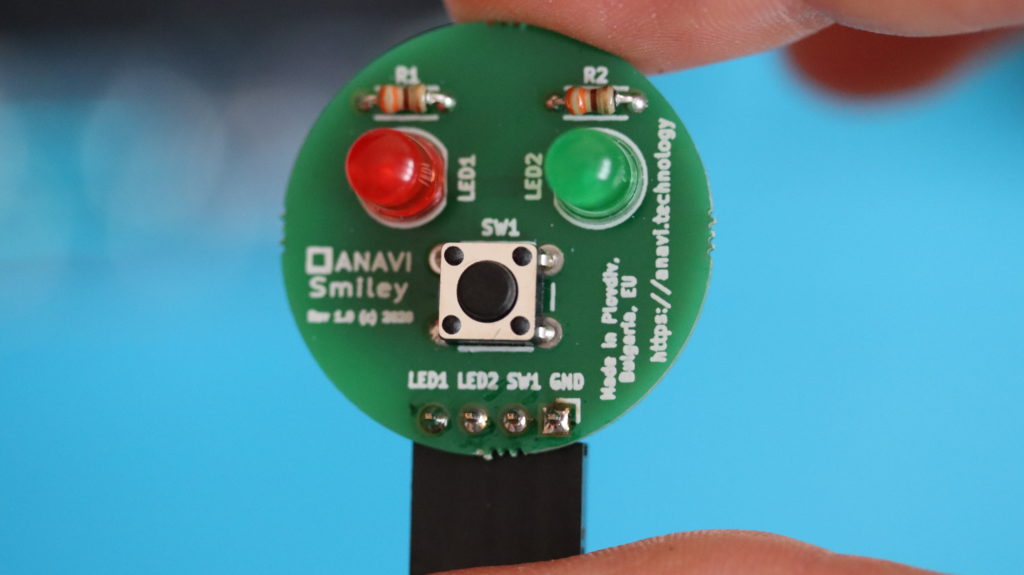
ANAVI Smiley combines open source hardware with free and open source software. It has been certified by the Open Source Hardware Association under UID BG000061. ANAVI Smiley is available as a soldering kit with through-hole components:
- Printed Circuit Board (PCB)
- 2 LEDs
- 2 resistors
- Tactile button
- Female connector
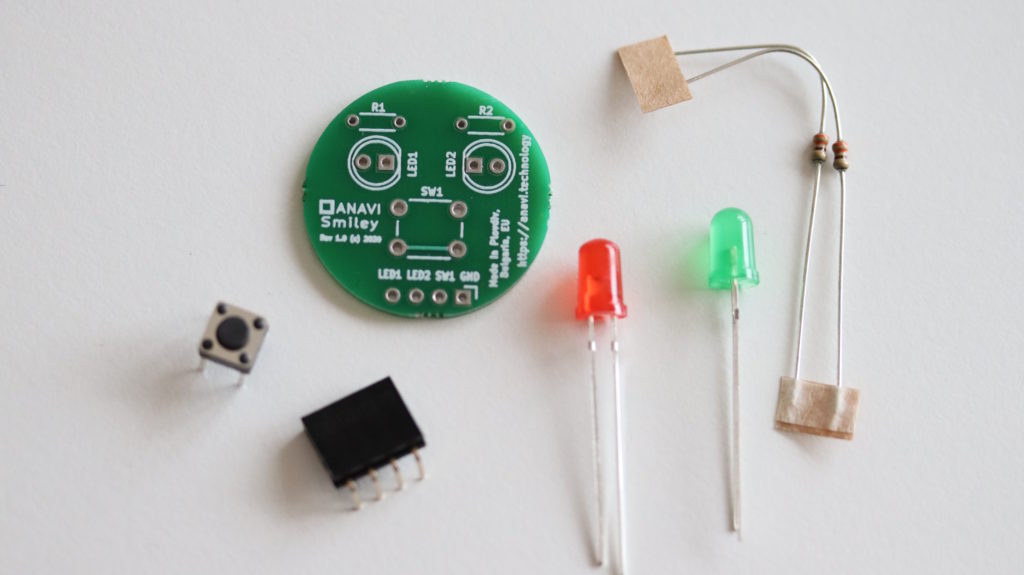
The color of the LEDs may vary. The primary kit includes with one green and another red LED, but there is also a kit with 2 yellow LEDs.
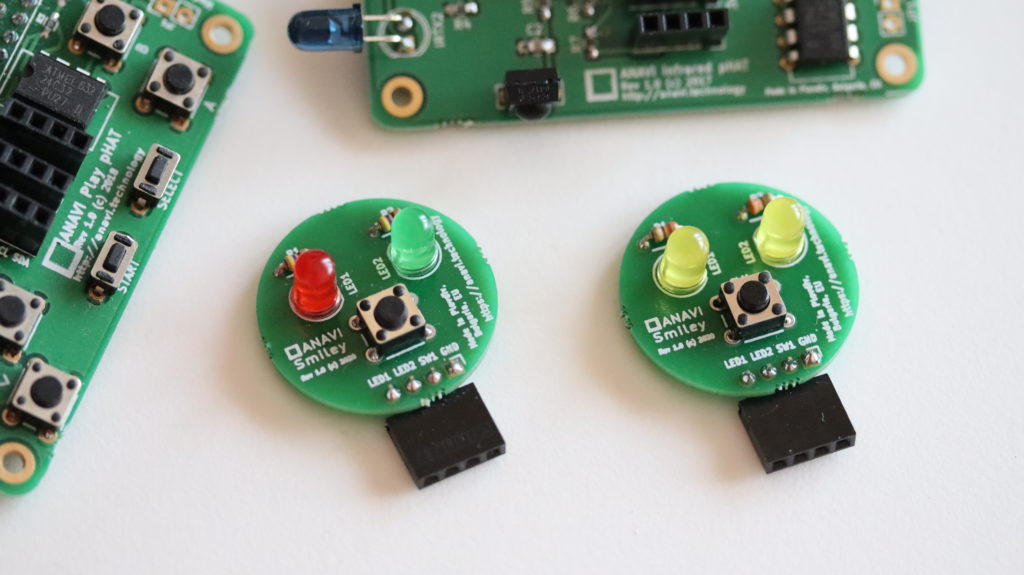
Have a look at the video for the exact steps how to solder ANAVI Smiley and to use it with Raspberry Pi.
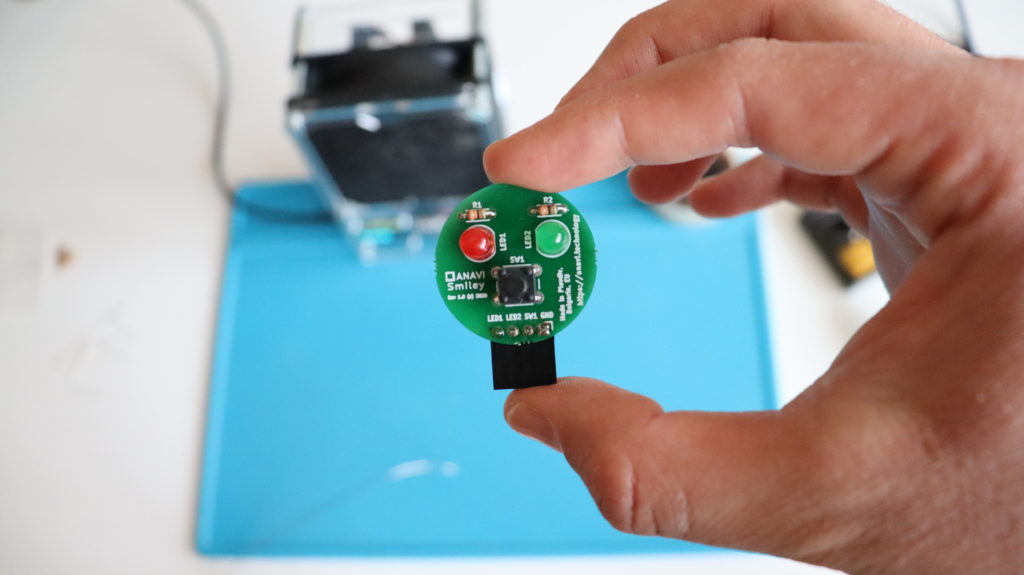
The short leg of the LED must go to ground (GND), aka the hole marked with a square on the printed circuit board. It is recommended to solder 4-pin connector on the opposite side, as shown on the picture. This way ANAVI Smiley will fit better on the 40-pin header of Raspberry Pi.
Python3 script to use ANAVI Smiley on a Raspberry Pi is available at GitHub. It relies on gpiozero to control the LEDs and to read the state of the button. Gpiozero is a simple and convenient Python interface to GPIO devices with Raspberry Pi, started by Ben Nuttall and Dave Jones.
Please note that SW1 button on the PCB doesn’t have a resistor, therefore your application must use the internal pull-up resistor present on each Raspberry Pi GPIO, for example with gpiozero in Python and pin 26:
btn = Button(26, pull_up = True, bounce_time=0.1)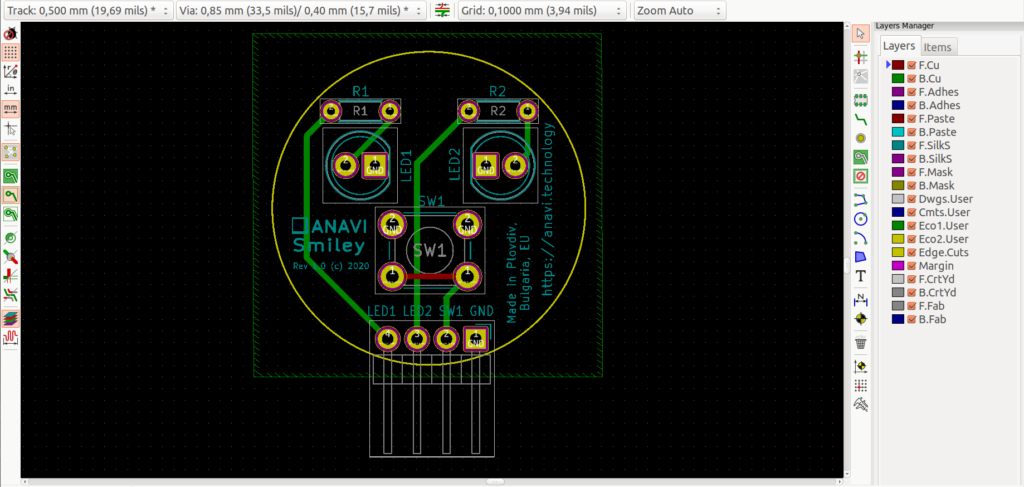
ANAVI Smiley has been designed with the free and open source software tool KiCad. The whole KiCad project is also in GitHub. The two layer printed circuit board is made in Plovdiv, Bulgaria.