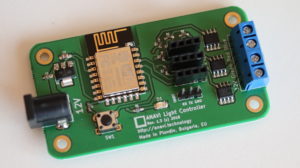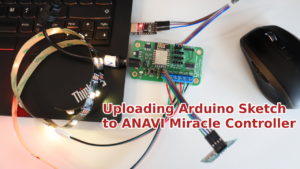Mini monochrome OLED I2C displays are cheap, reliable and easy to use by makers. They come in a huge variety of sizes. Our open source hardware Internet of Things, like ANAVI Thermometer and ANAVI Gas Detector, support this type of display and all kits include a particular yellow-blue model that is a bit below 1”. The display has 4 mounting holes. The screen resolution is 128×64 pixels. The driver is SSD1306. You can find exactly the same type of display with only white OLED pixels. The usage is the same no matter what is the color of the OLED pixels.

In this video tutorial you will learn the exact steps how to get started with I2C OLED mini display with about 1” diagonal on Arduino compatible board such as our ANAVI Thermometer. ANAVI Thermomter is an ESP8266-powered, open source, Wi-Fi dev board with temperature and humidity sensors.
On the top of the display there are 4 pins: ground, power input marked as VCC, clock and data lines for the I2C. ANAVI Thermometer has a dedicated slot for attaching this model mini OLED display. In the previous video you have already seen how to connect it using female to male jumper wires. If you are using a different Arduino compatible development board with the same display you should locate the appropriate pins according to its datasheet.

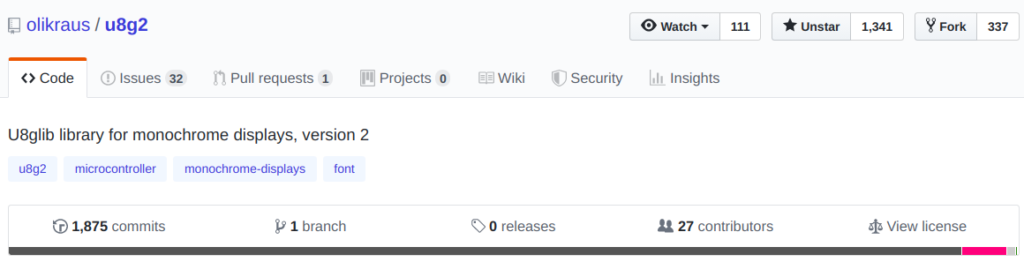
There is an awesome open source Arduino library for monochrome displays called u8g2lib. It supports a wide variety of monochrome OLED and LCD displays. It is used by the default firmware for ANAVI Thermometer. I’ve also shared some super simple examples for educational purposes.
Visit our website anavi.technology to learn details about ANAVI Thermometer and order it from our distributors.