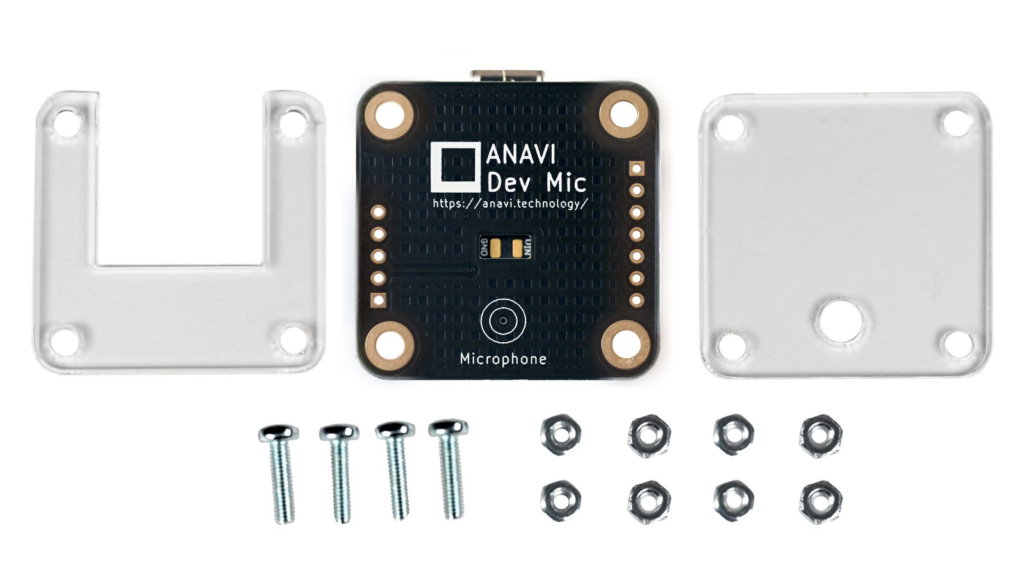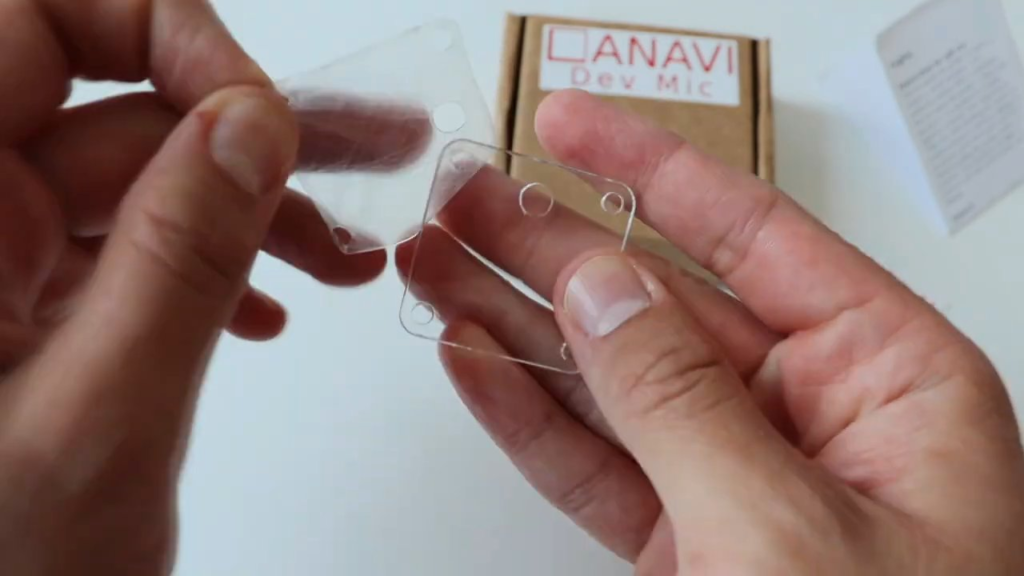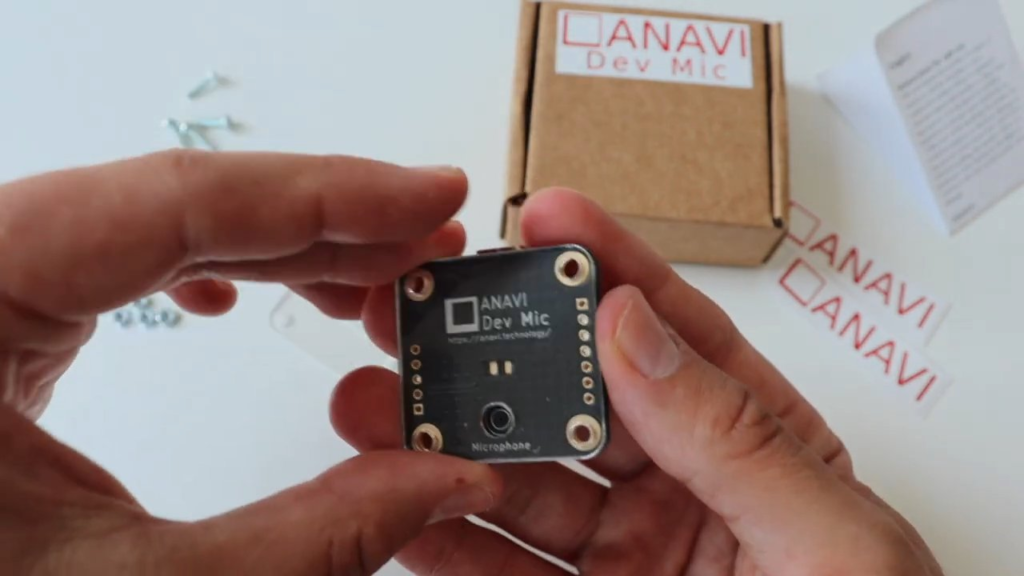The ANAVI Dev Mic, our open-source USB-C computer microphone powered by the Raspberry Pi RP2040 microcontroller, is now also available at Mouser Electronics. Designed for AI and machine learning voice applications, it combines the Seeed Studio XIAO RP2040 module with an omnidirectional STMicroelectronics MP23DB01HP digital microphone, delivering crystal-clear audio and exceptional flexibility for makers, developers and enthusiasts.

Mouser Electronics, a trusted global distributor and part of the Berkshire Hathaway family, provides access to the latest tech innovations. They offer free shipping to select locations, including in the EU, on most orders over €50 EUR or $60 USD.
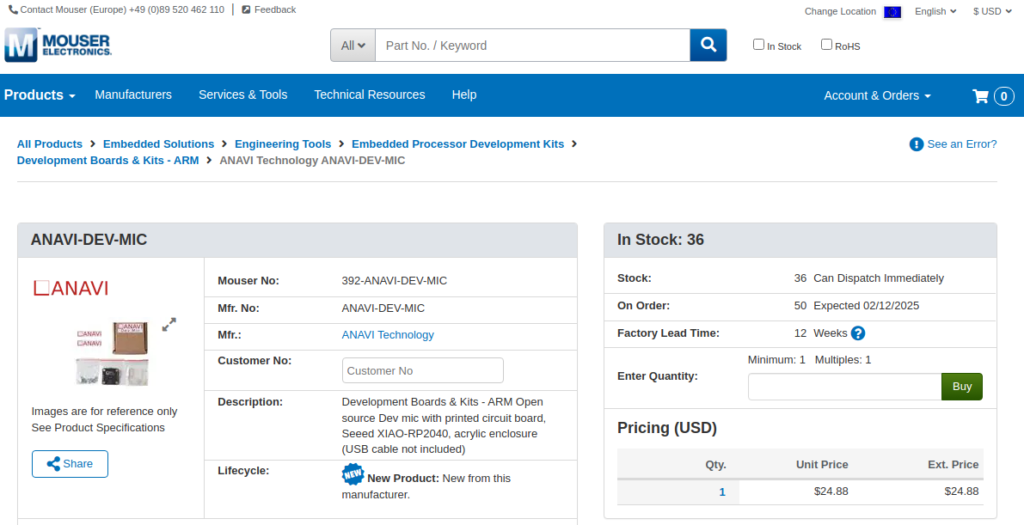
Elevate your voice-driven projects with the ANAVI Dev Mic – available now for just $24.88 at Mouser!